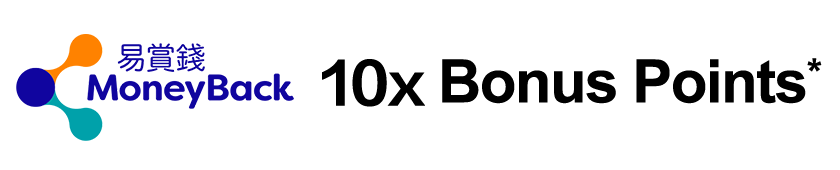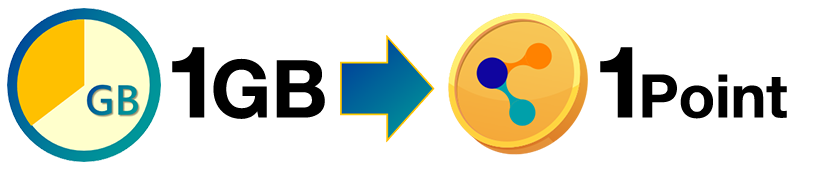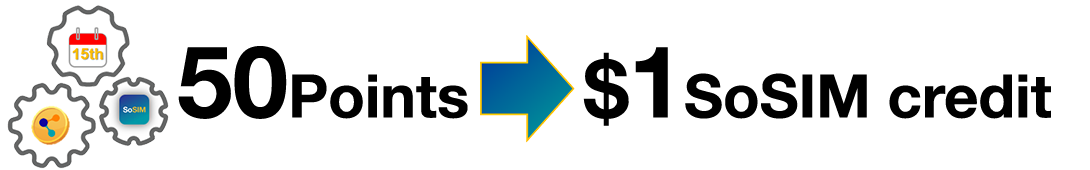Easy Earn and Easy Burn – Fab Fun at your Fingertips with the new MoneyBack@SoSIM Reward Programme |
|
 MoneyBack General Terms and Conditions MoneyBack General Terms and Conditions |
 Terms and Conditions for 10 Times MoneyBack Activation and Recharge Reward Terms and Conditions for 10 Times MoneyBack Activation and Recharge Reward |
 Terms and Conditions for MoneyBack GB Bonus Terms and Conditions for MoneyBack GB Bonus |
|
MoneyBack@SoSIM Frequent Asked Questions
1. Do I need to install SoSIM App in order to link up MoneyBack App account, earn and use MoneyBack Points?
Yes. Customers must install SoSIM App. 2. Where can I download SoSIM App? You can search in the App Store, Google play or HUAWEI AppGallery by entering "SoSIM". 3. Why do I fail to link the MoneyBack App account? The MoneyBack App account you are linked to must be registered with the same mobile phone number as SoSIM App account. If they are not the same, you can update the registered mobile phone number of MoneyBack App account, or create a new MoneyBack App account with the same mobile phone number as SoSIM App account. 4. Why does an error message appear when linking MoneyBack App account? If the maximum number of verification code request has reached the upper limit within a period, the account will be frozen. Please press "Resend the verification code" after 15 minutes. If the number of verification code request has reached the upper limit of the day, the account will be blocked. Please try again after 30 minutes. If you need assistance, please contact MoneyBack. 5. If I have several MoneyBack accounts, can I link them all to SoSIM App? No, only 1 account. The MoneyBack App account you are linked to must be registered with the same mobile phone number as SoSIM App account. |