Newly Innovated | Smart Watch Prepaid eSIM No contract, just install and chill
|
(Local Sharing with Primary SIM) (Unique Number + Local Service) (Local Sharing with Primary SIM) |
Smart Watch One Number eSIM | Local service sharing with Primary SIM
|
|
Purchase and Activation Guide (Apple Watch One Number) Reminder before Purchasing Apple Watch One Number eSIM:
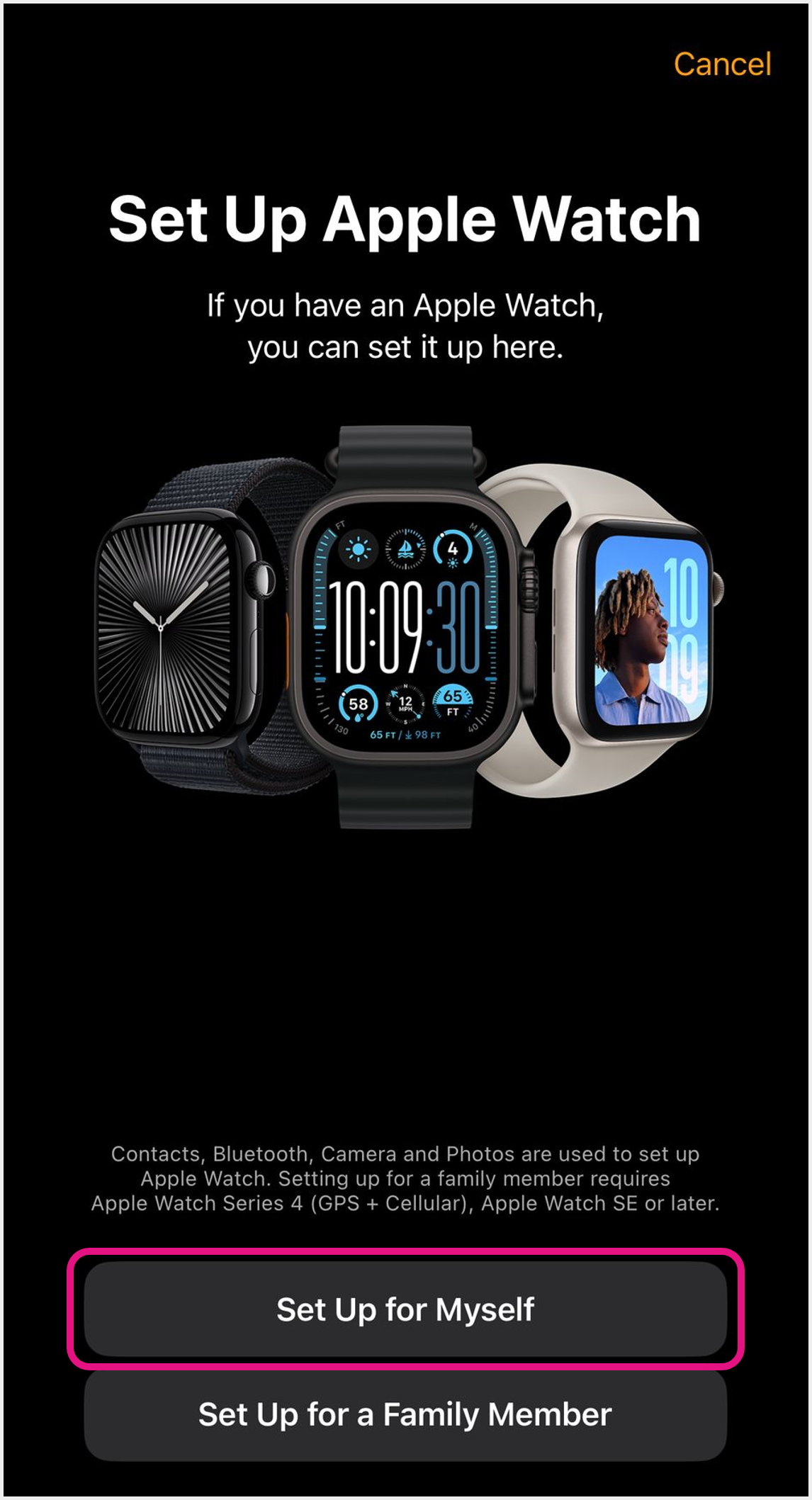 1 Turn on Bluetooth and hold your Apple Watch close to iPhone for connection
In "Set Up Apple Watch", select "Set Up for Myself" to start pairing (Click here for Apple Watch Pairing Guide) 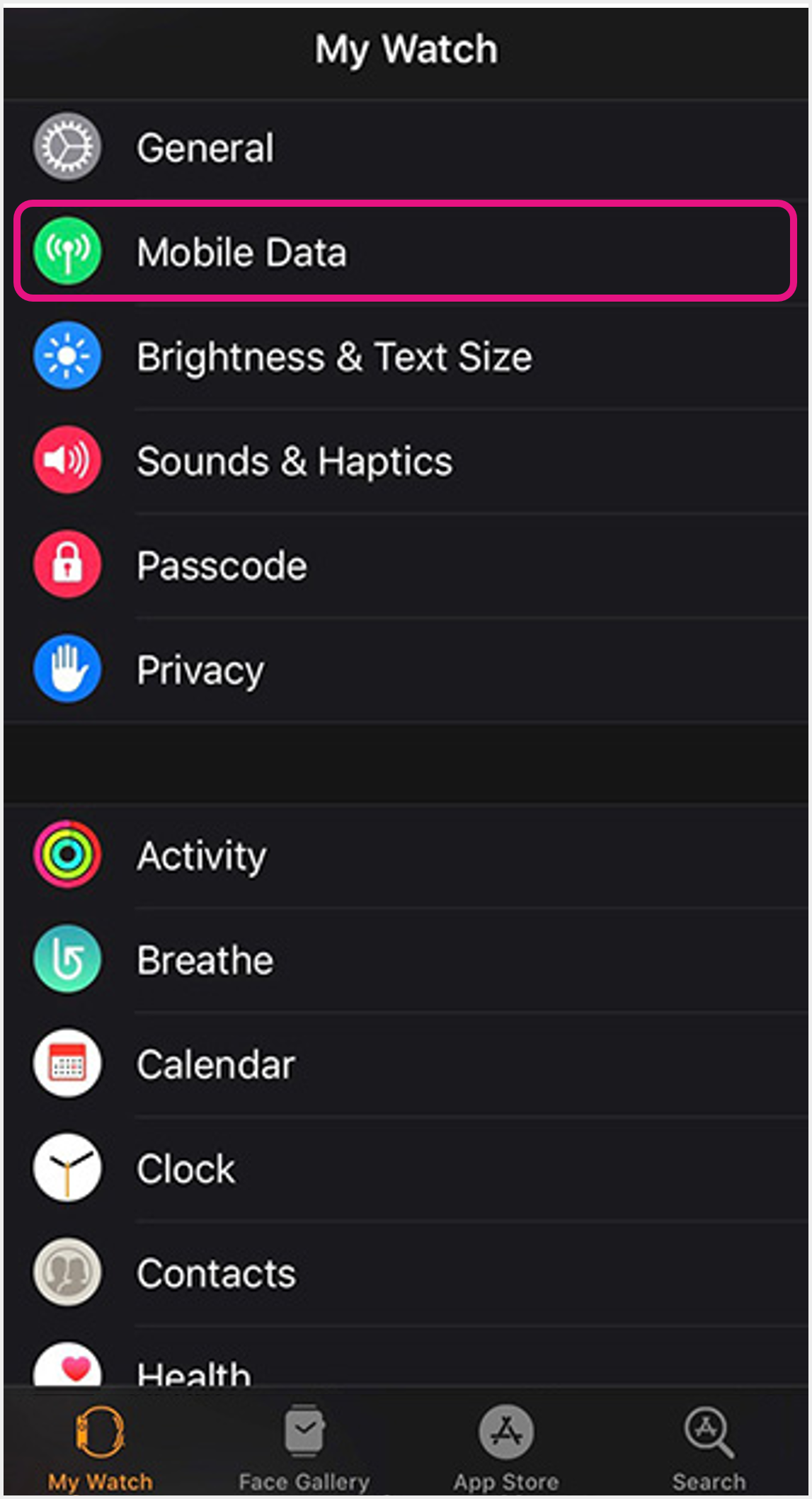 2 After pairing, open "Watch" App on iPhone and select "Mobile Data" 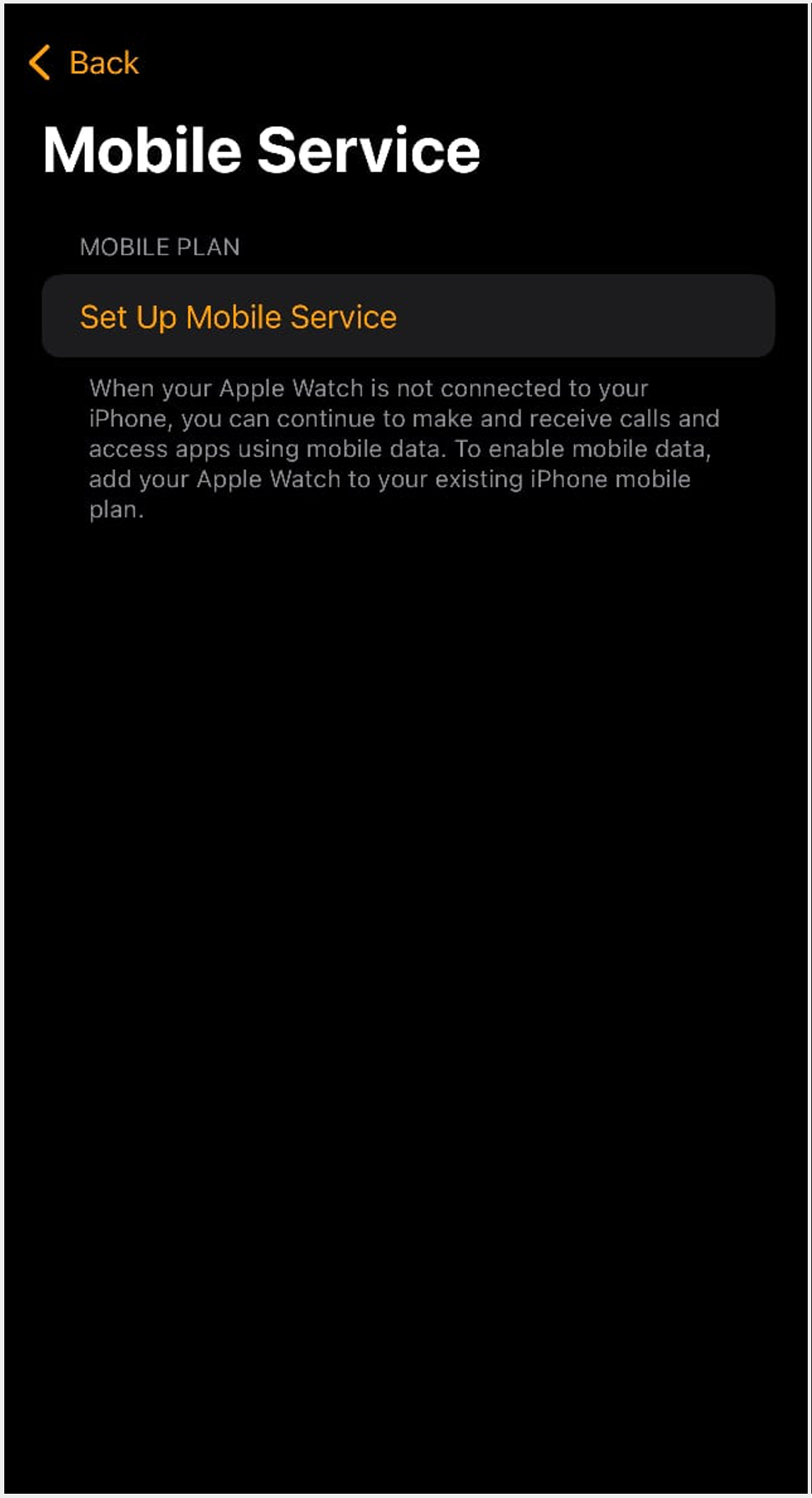 3 Click "Set Up Mobile Service" 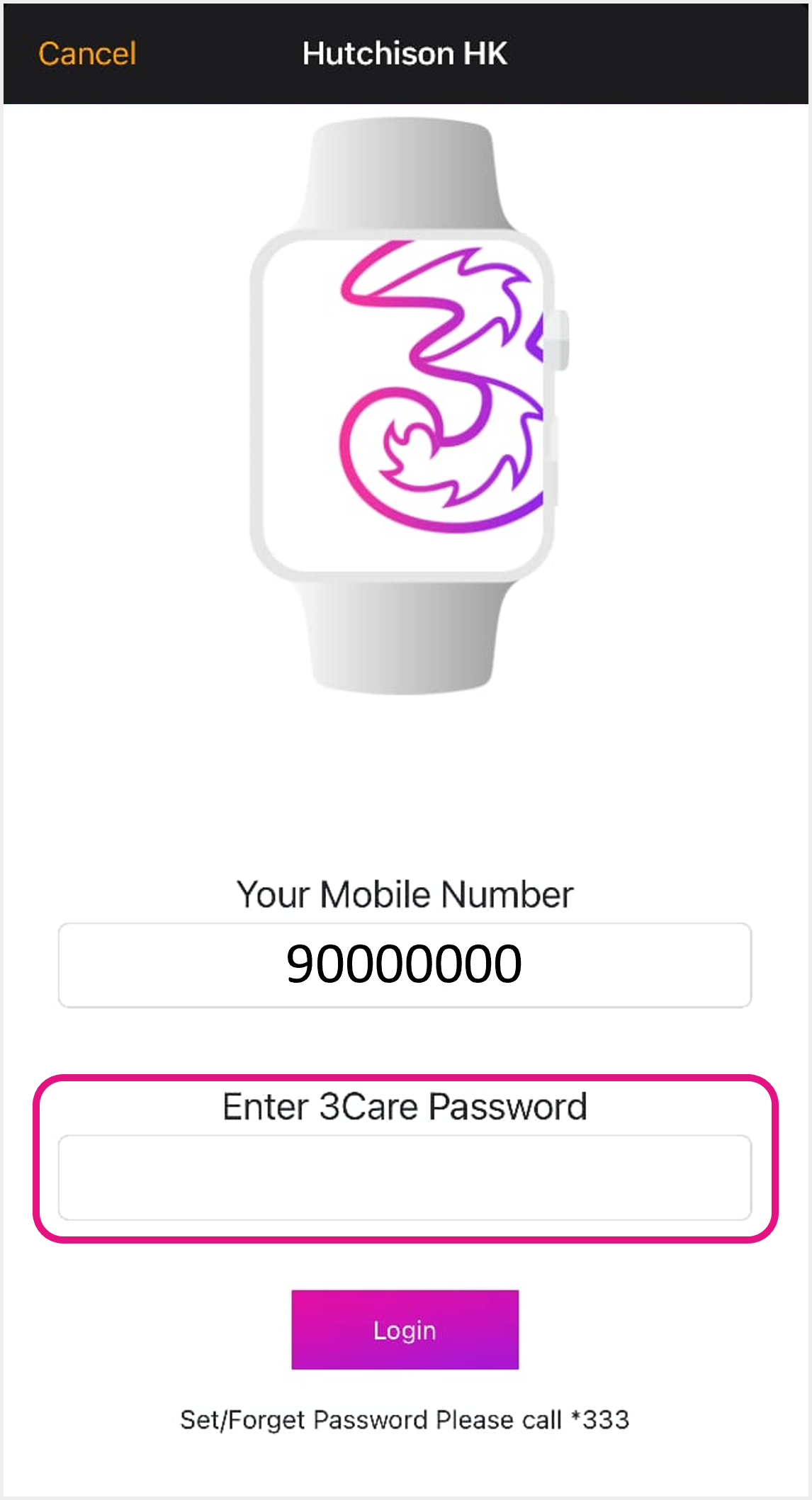 4 Confirm your primary SIM number and enter "000000" as 3Care Password, then click "Login" 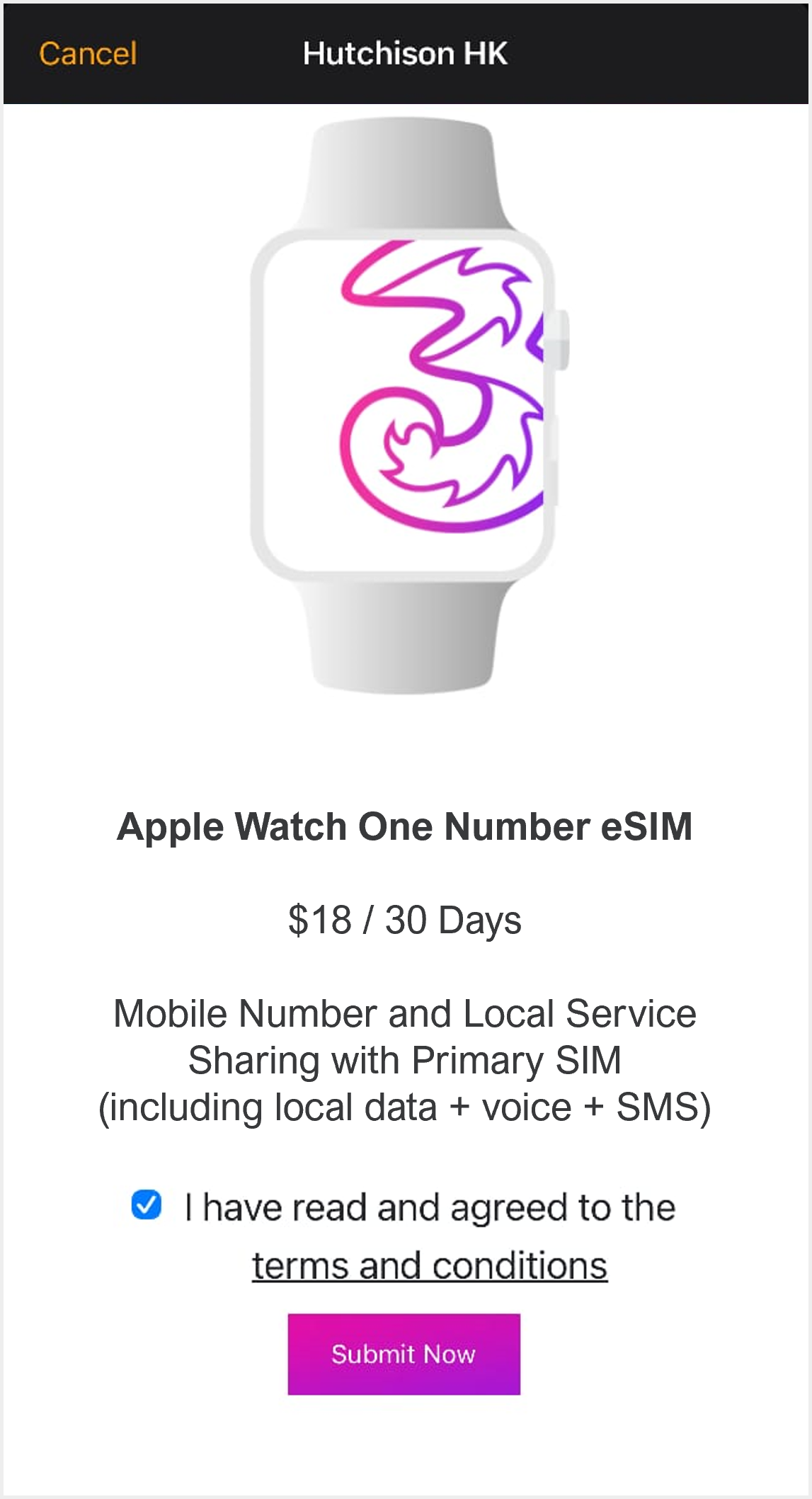 5 Read and tick to accept service package details, related terms and conditions. Then click "Confirm"
Reminder: Service charge will be deducted from your primary SIM account. Please ensure there is sufficient stored value to purchase eSIM 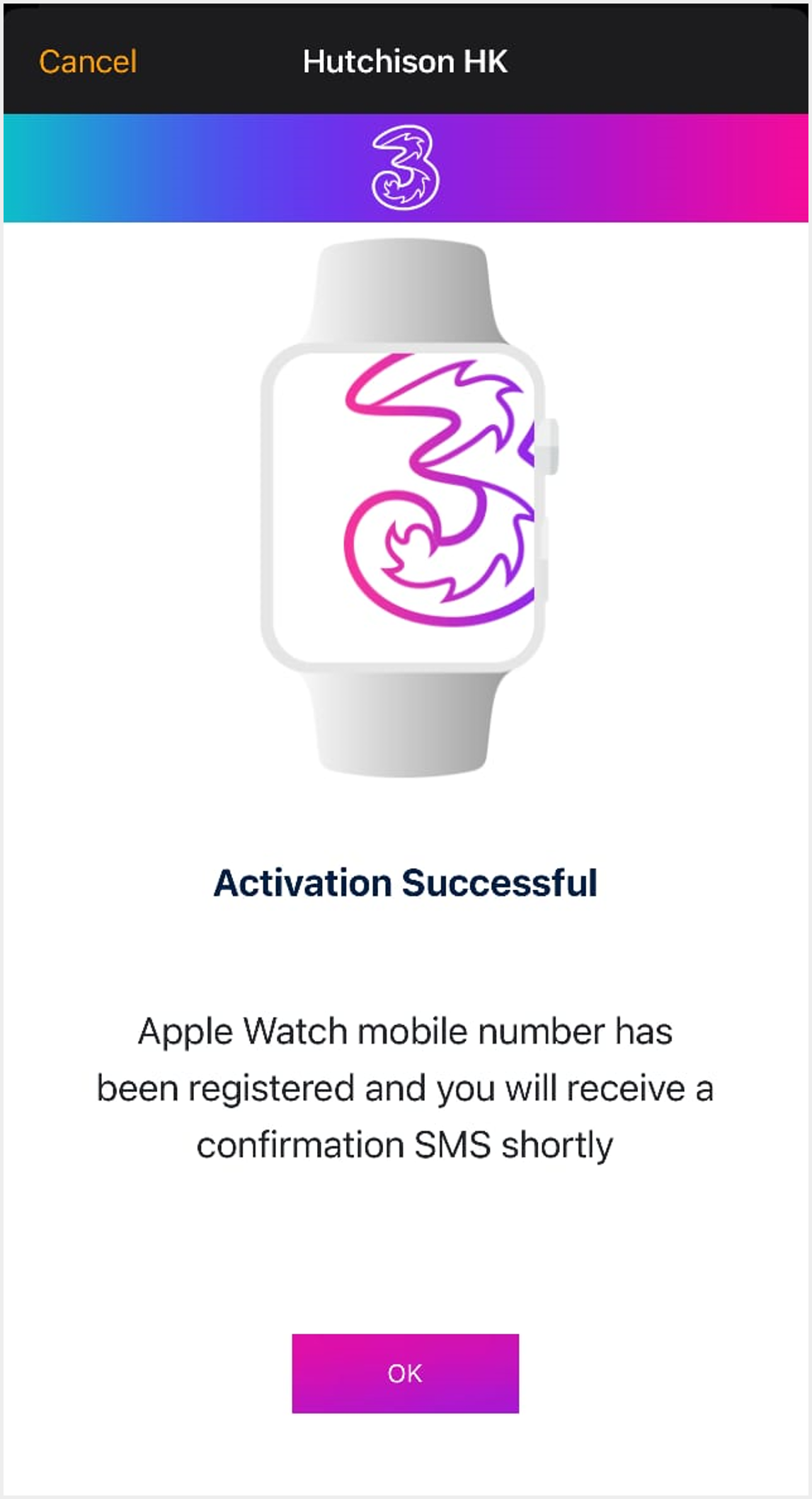 6 Wait for "Activation Successful" message and click "OK" 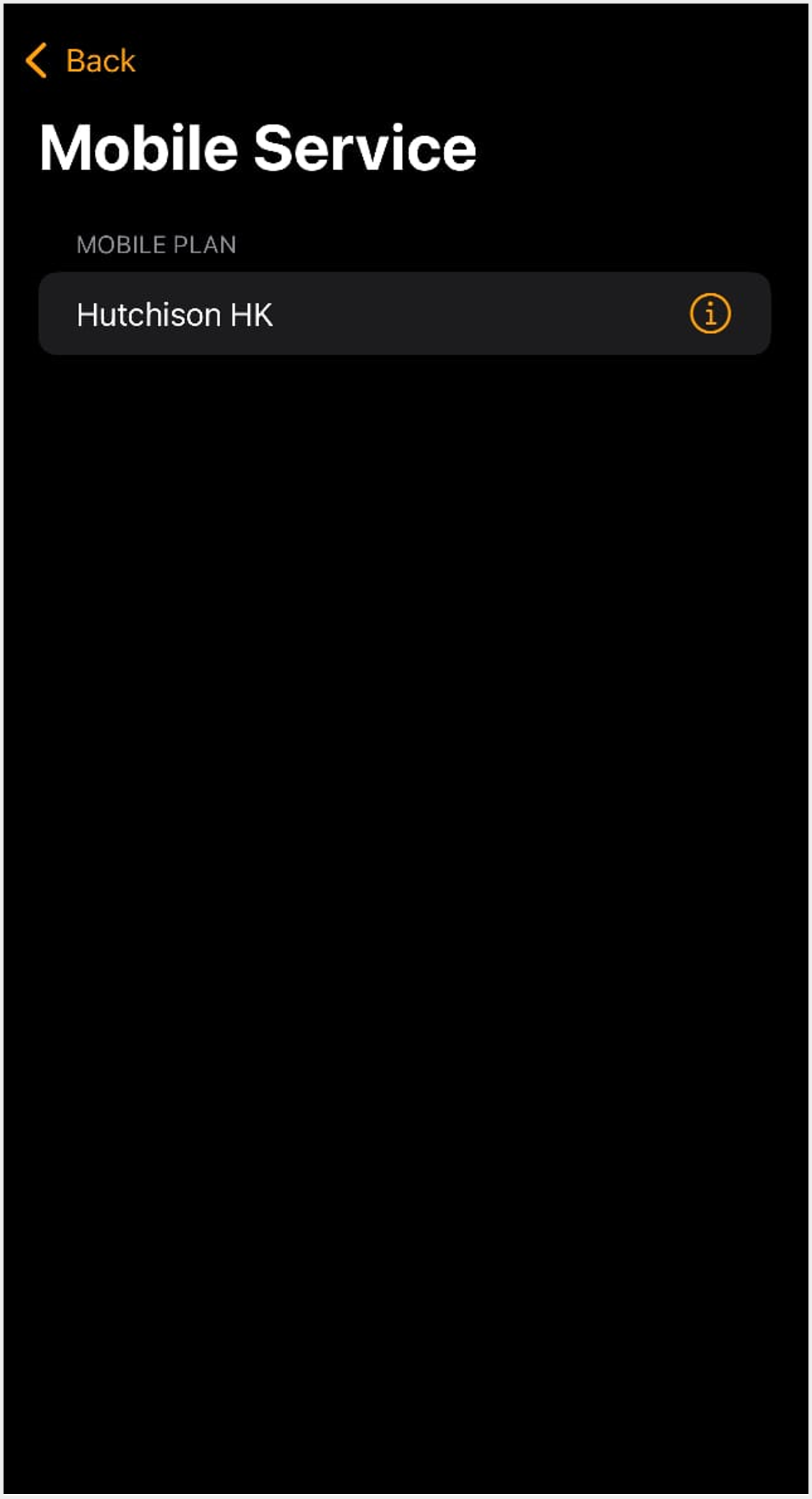 7 Return to Watch > "Mobile Data". If "Hutchison HK" is displayed in mobile plan, you can start to set up your Apple Watch eSIM network |
|
Purchase and Activation Guide (Android Watch One Number) Reminder before Purchasing Android Watch One Number eSIM:
Buy Now 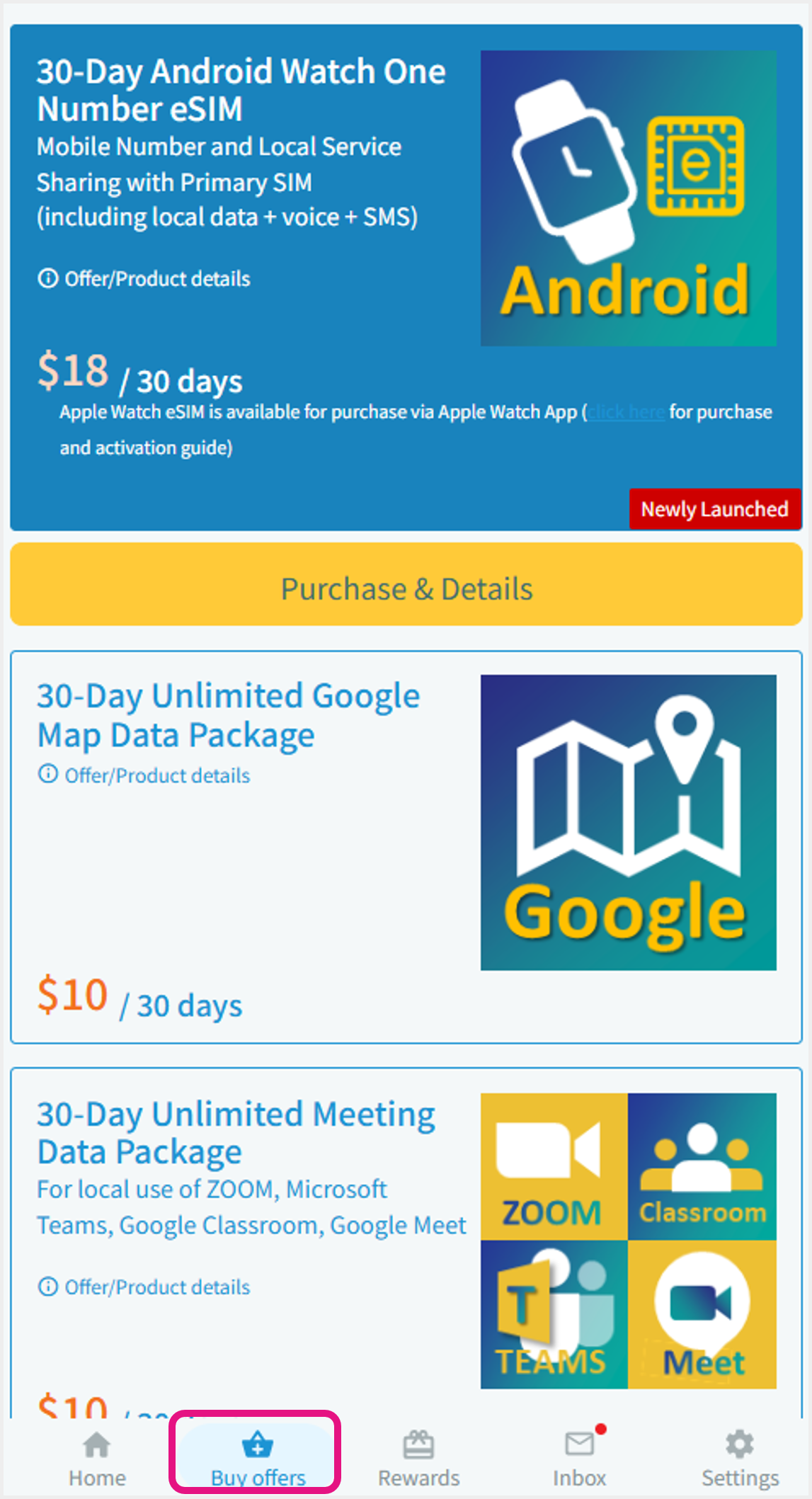 1 Log in and select "Smart Watch eSIM" in Buy Offers > Local
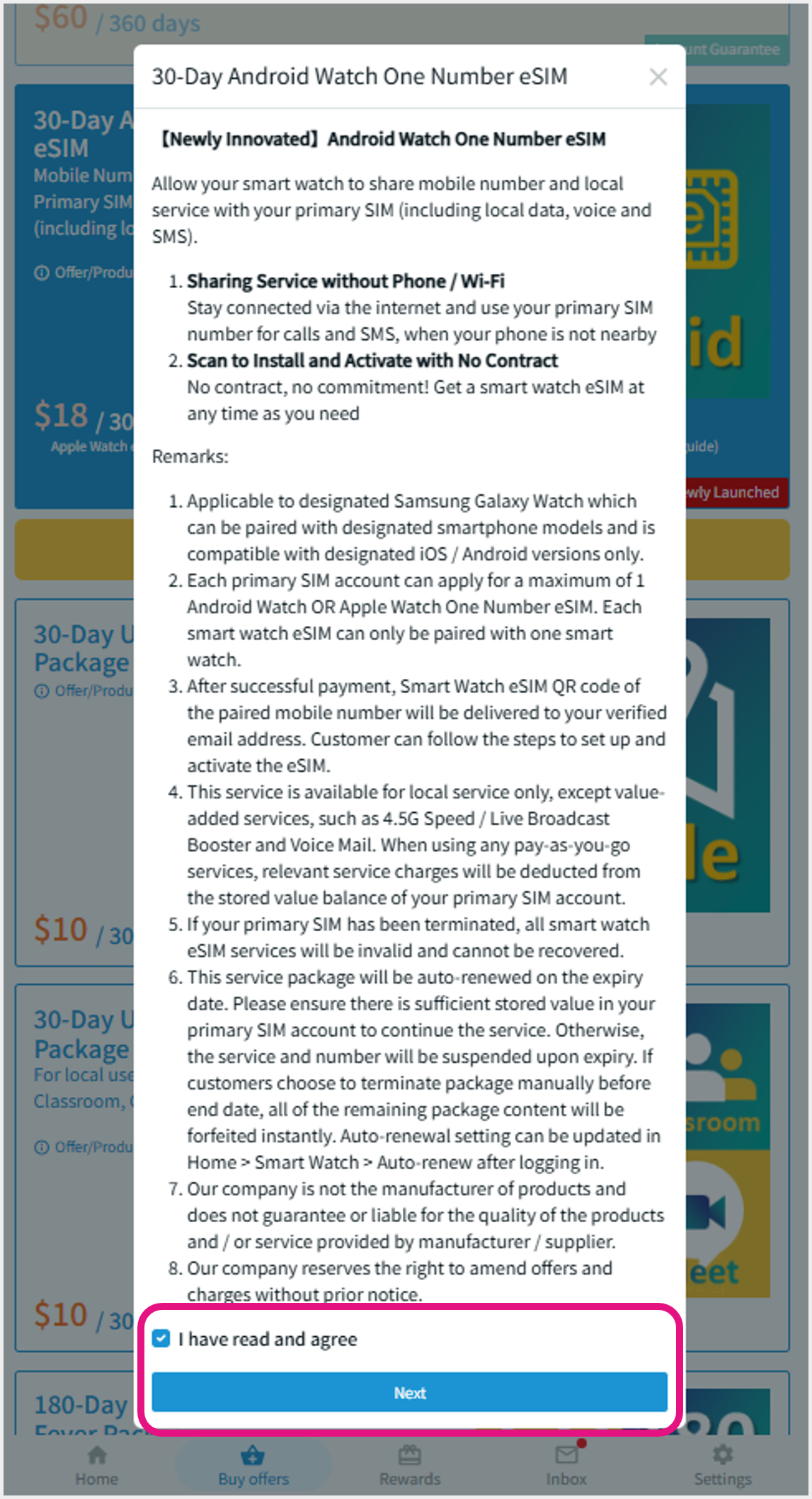 2 Read and tick to accept service package details, related terms and conditions 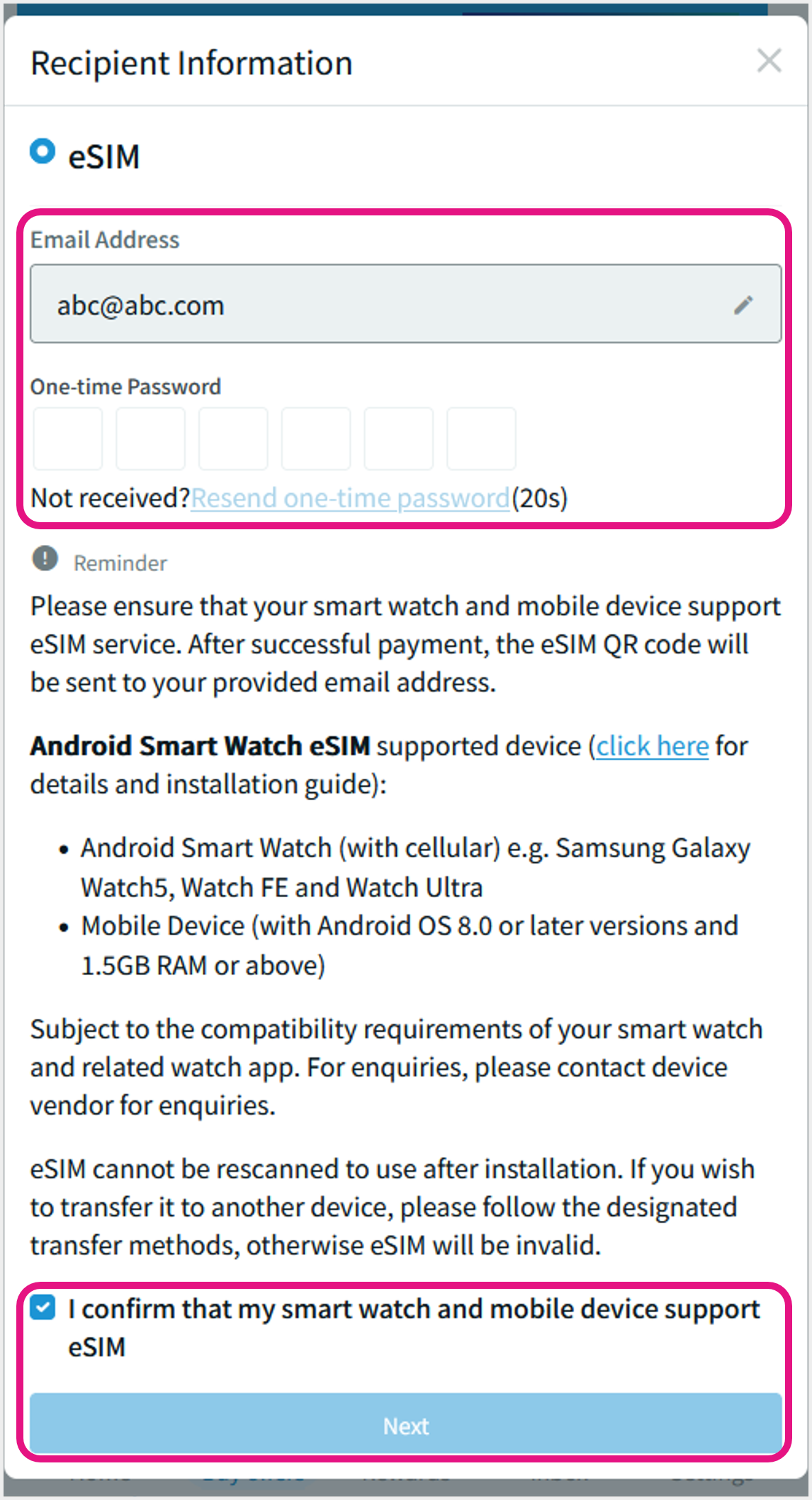 3 Enter email to receive one-time password (redemption QR code will be delivered via email)
Read remarks and check the box to agree 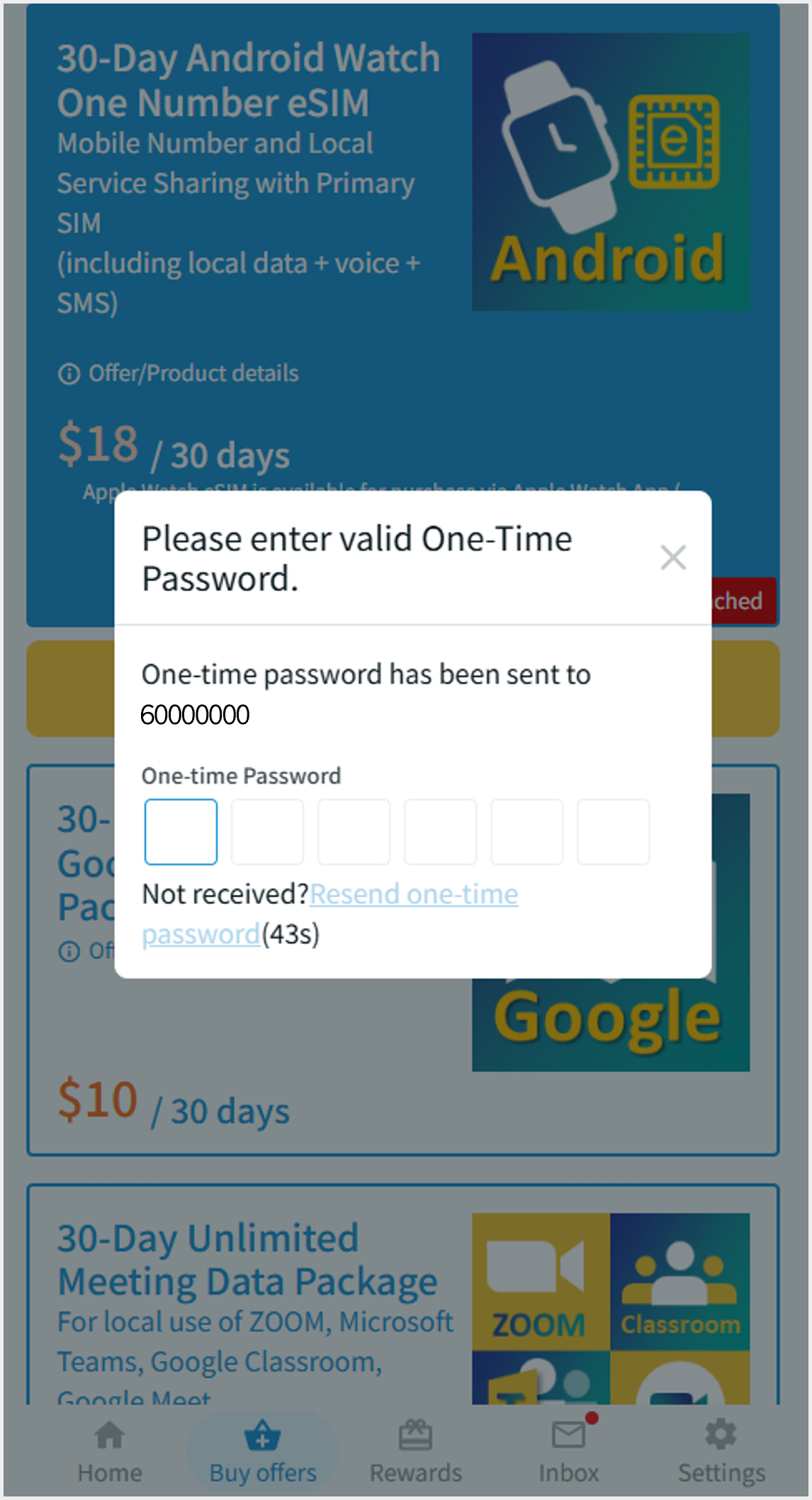 4 Receive one-time password via SMS for verification, then proceed to payment 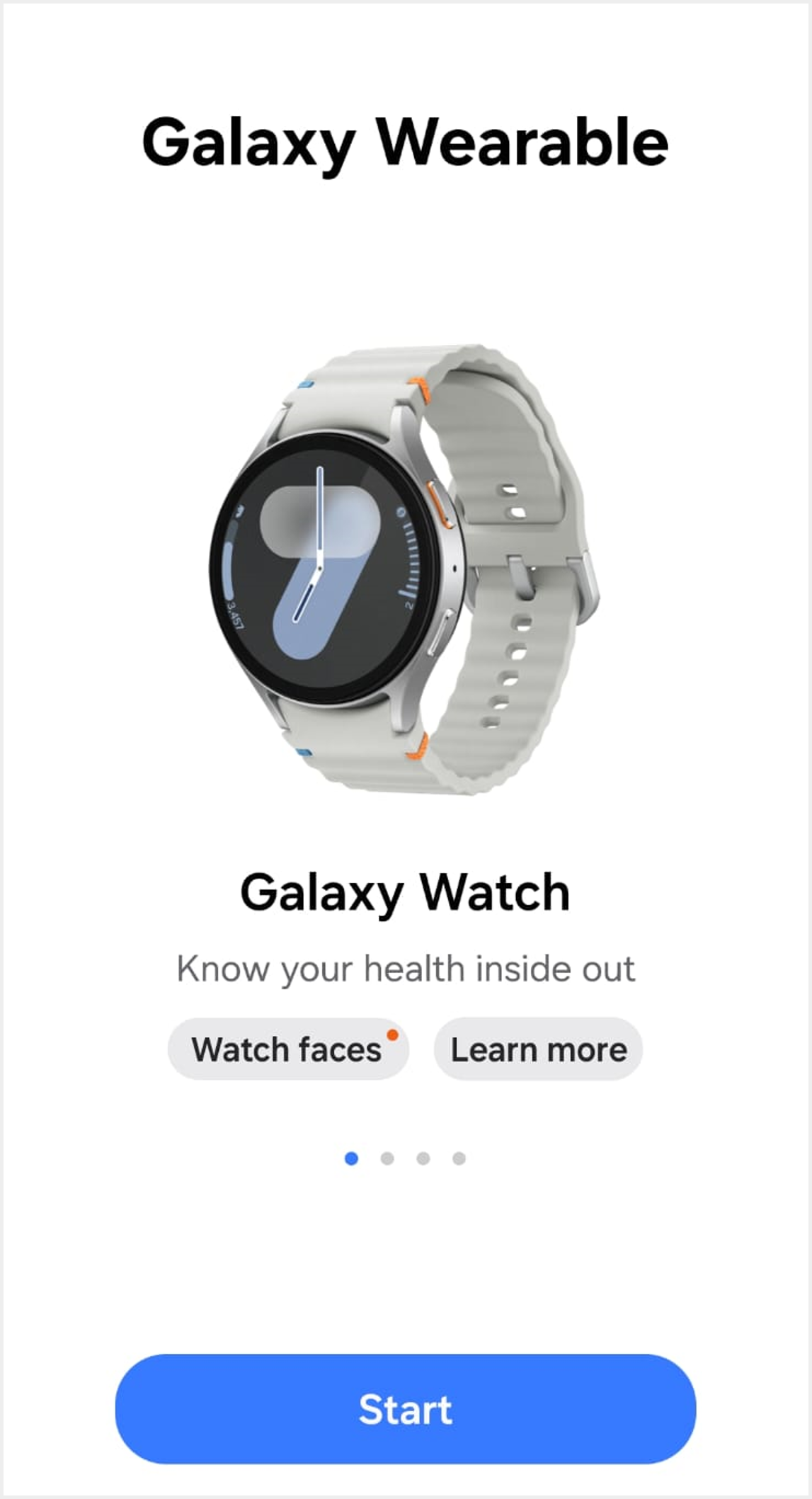 5 After successful payment, open "Galaxy Wearable" App on your phone to start setup
Turn on Bluetooth and hold your Smart Watch close to your phone for connection to start pairing (Click here for Samsung Watch Pairing Guide) 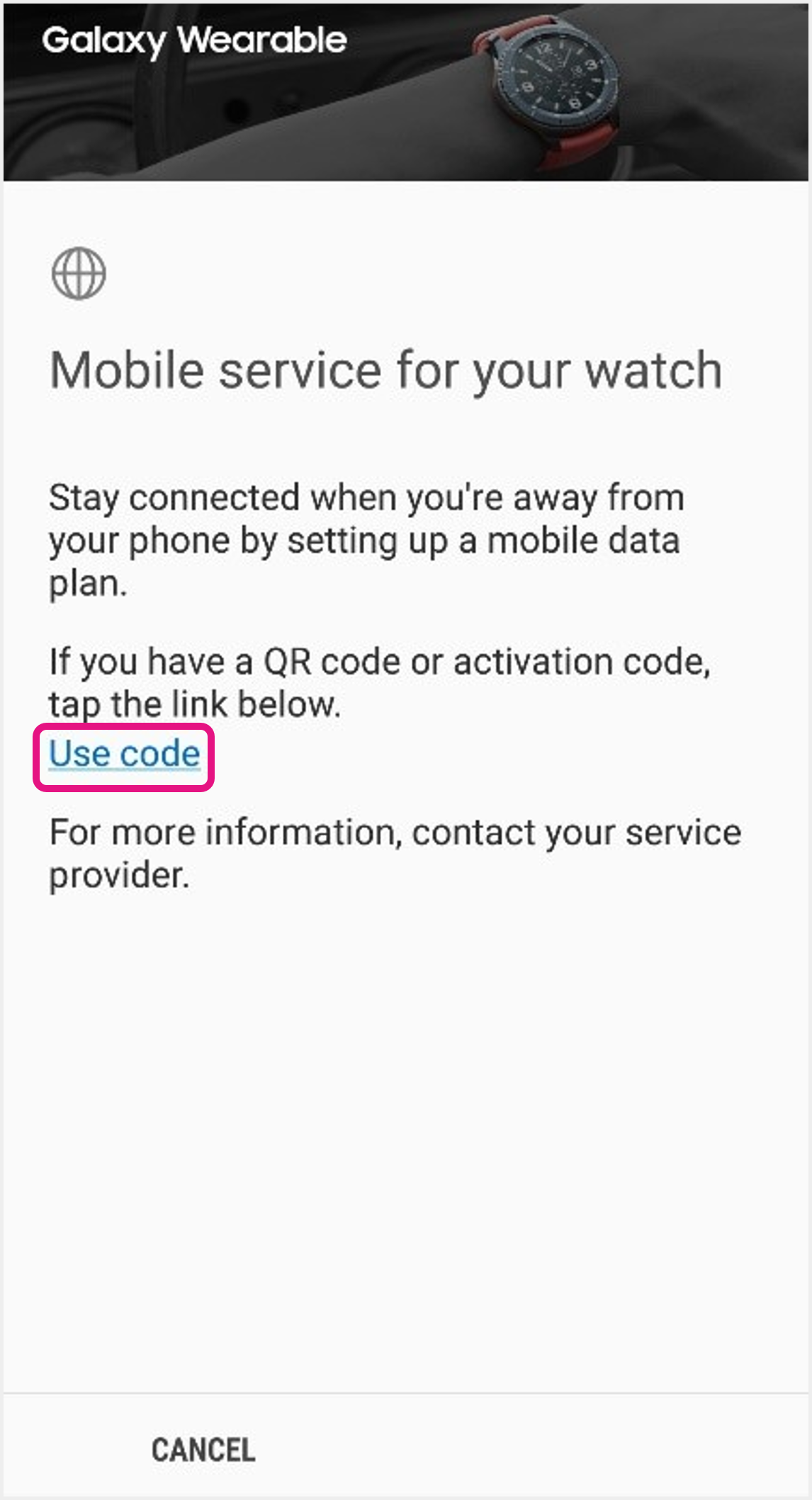 6 Click Mobile Plans > "Use Code" in the app 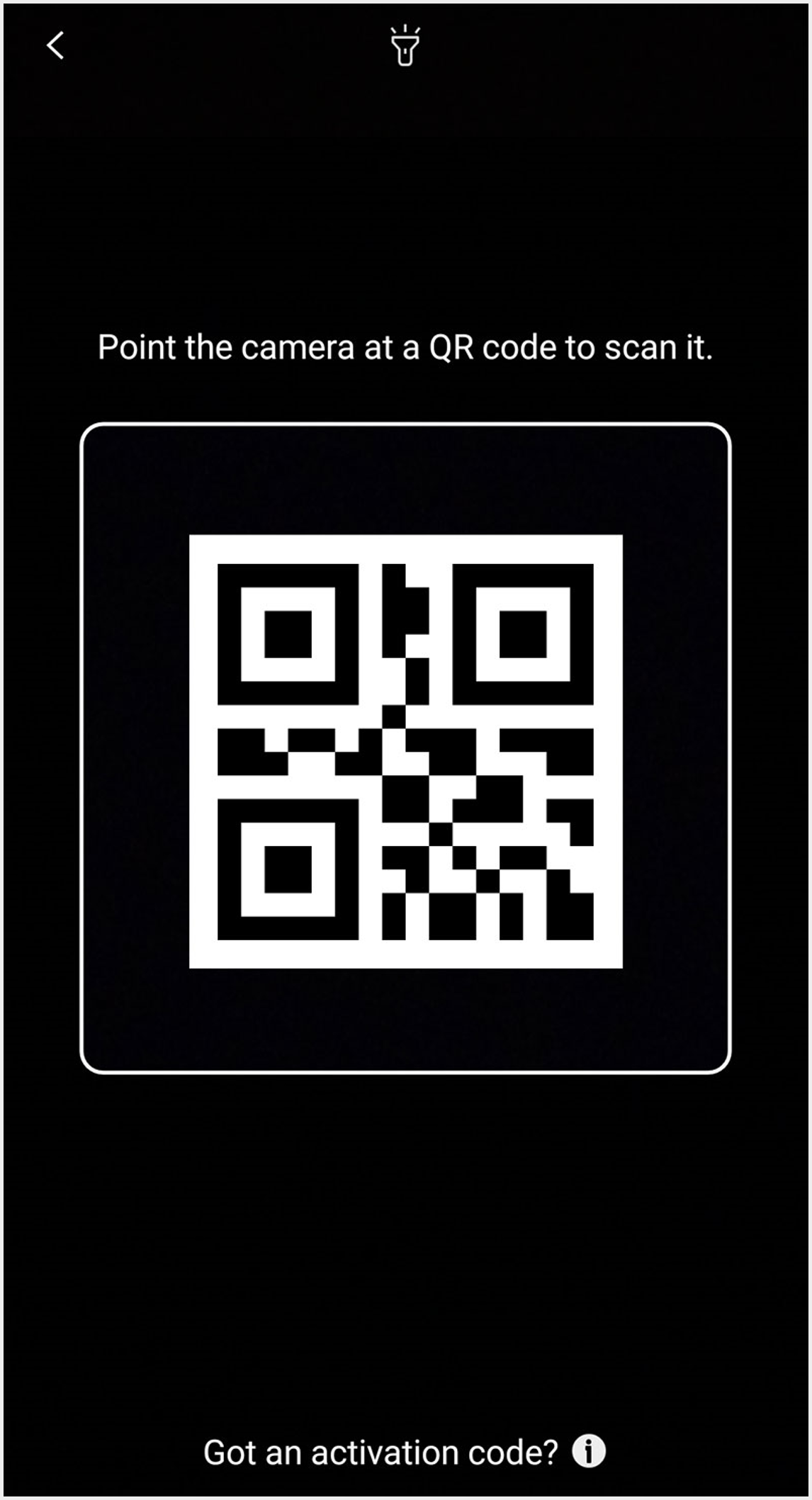 7 Scan Smart Watch eSIM QR code 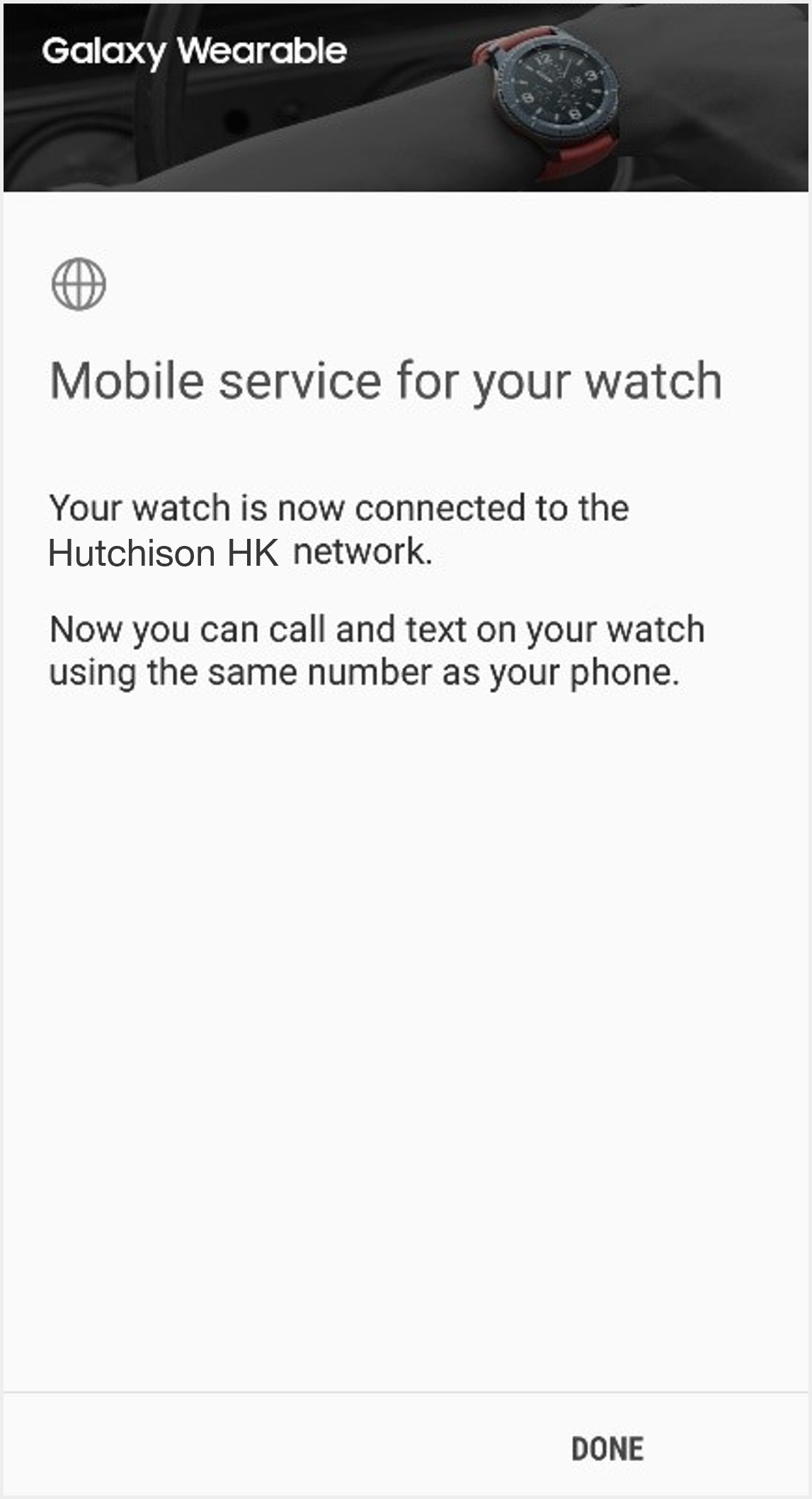 8 eSIM service will be available upon successful set up |
|
Terms and Conditions:
|
Apple Watch Family eSIM | Unique Number + Unlimited Local Data and Voice
Pair up your Apple Watch with SoSIM supplementary number and enjoy unlimited local data and voice service,for staying connected hassle-free without a mobile phone. Highly recommended for families with children or elderly!
Emergency SOS without phone / Wi-Fi
Use Apple Emergency SOS and Fall Detection featuresand stay connected without mobile phone
Your family can automatically call local emergency services for help
and notify emergency contacts in case of emergency
(Click here for Apple Watch SOS Setting Guide)
Easy Location Finding & Contact using Unique eSIM
Locate your family members at your fingertips,contact online / on phone anytime using watch with unique eSIM
And receive location update alerts,
especially when your child leaves a specific location, like school
(Click here for Apple Watch for Kids details)
|
|
Purchase and Activation Guide Reminder before Purchasing Apple Watch Family eSIM:
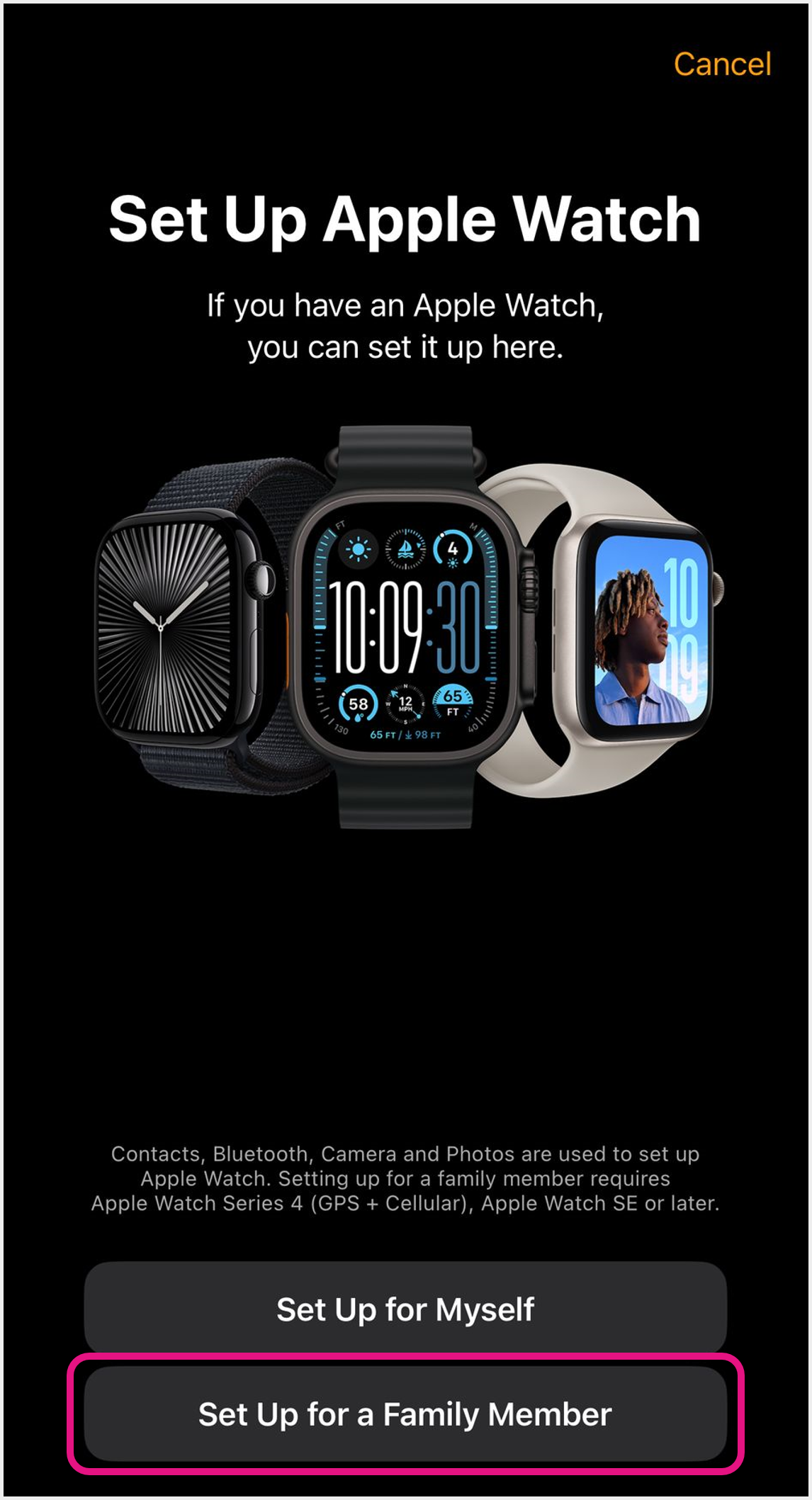 1 Turn on Bluetooth and hold your Apple Watch close to iPhone for connection
In "Set Up Apple Watch", select "Set Up for a Family Member" to start pairing (Click here for Apple Watch Pairing Guide) 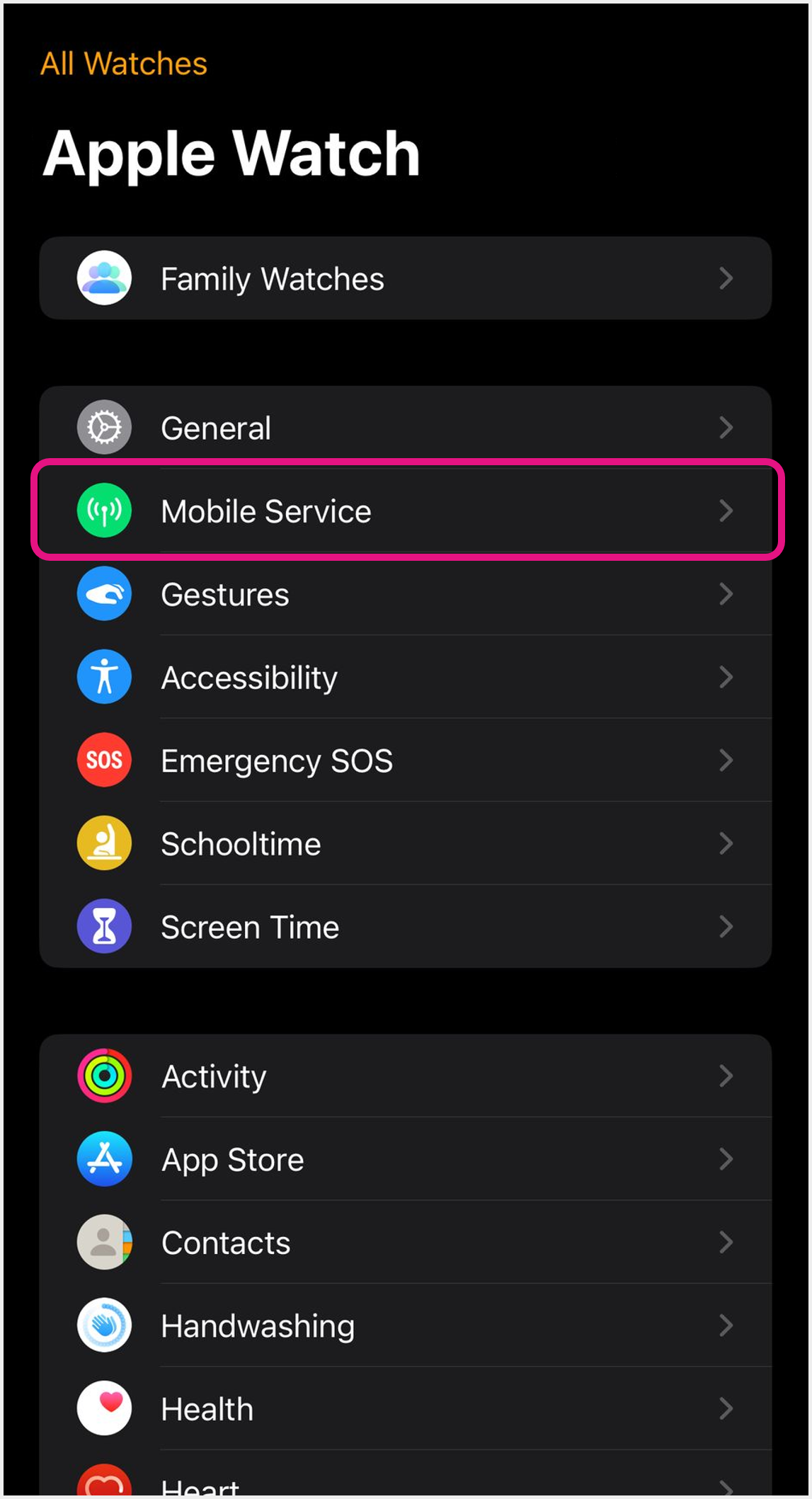 2 After pairing, open "Watch" App on iPhone and select "Mobile Service" 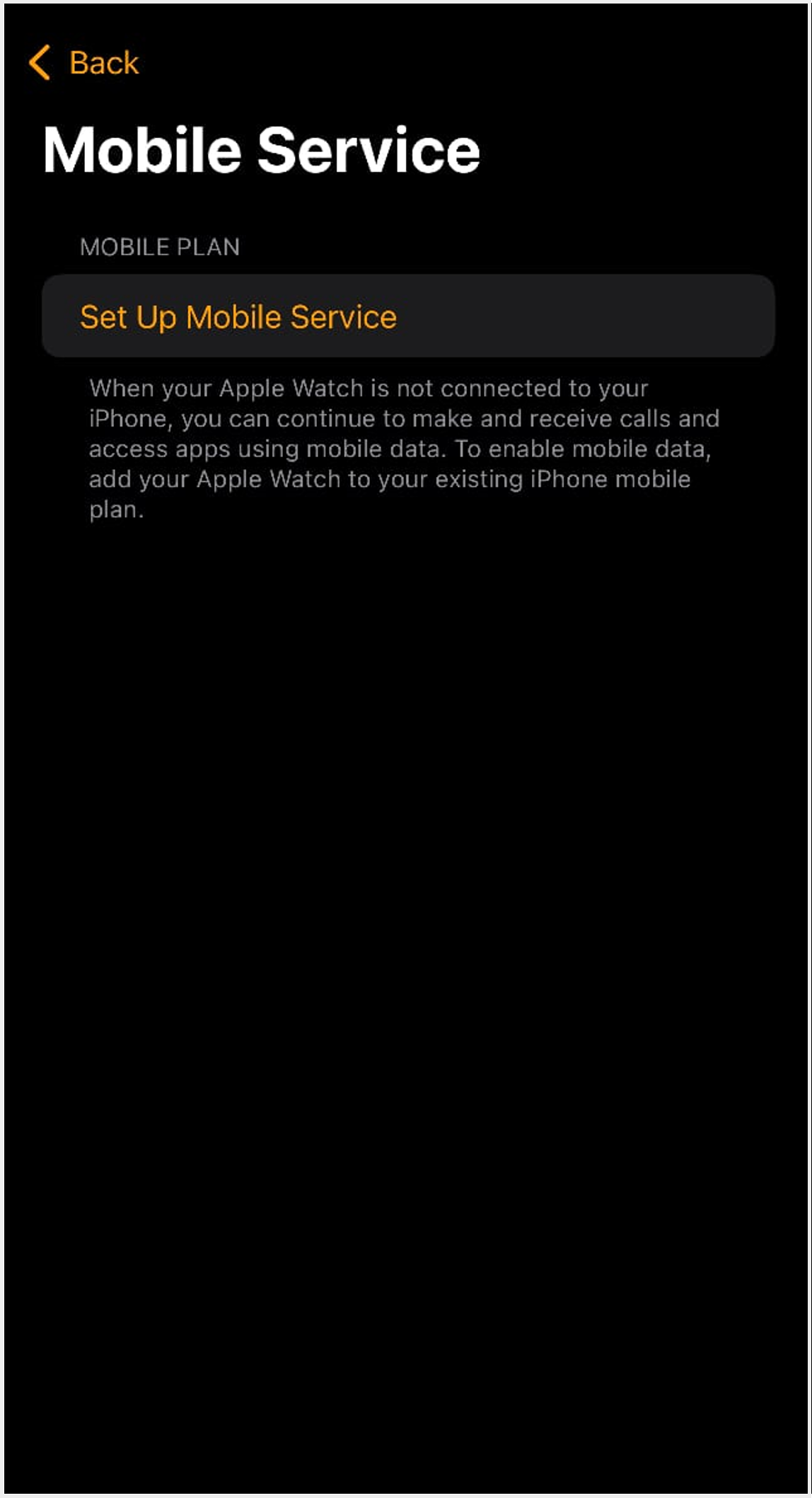 3 Click "Set Up Mobile Service" 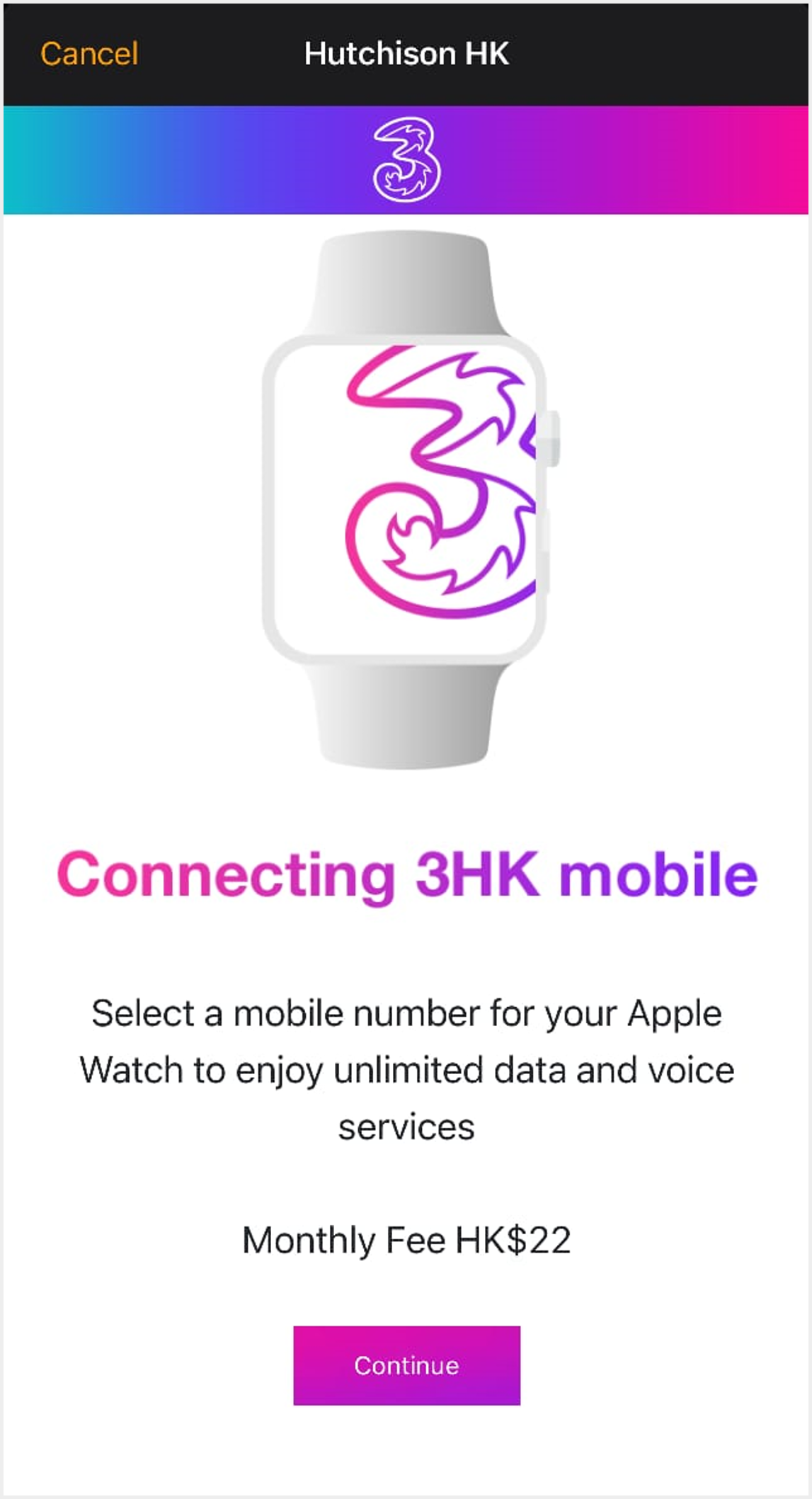 4 Enter purchasing page and click "Continue" 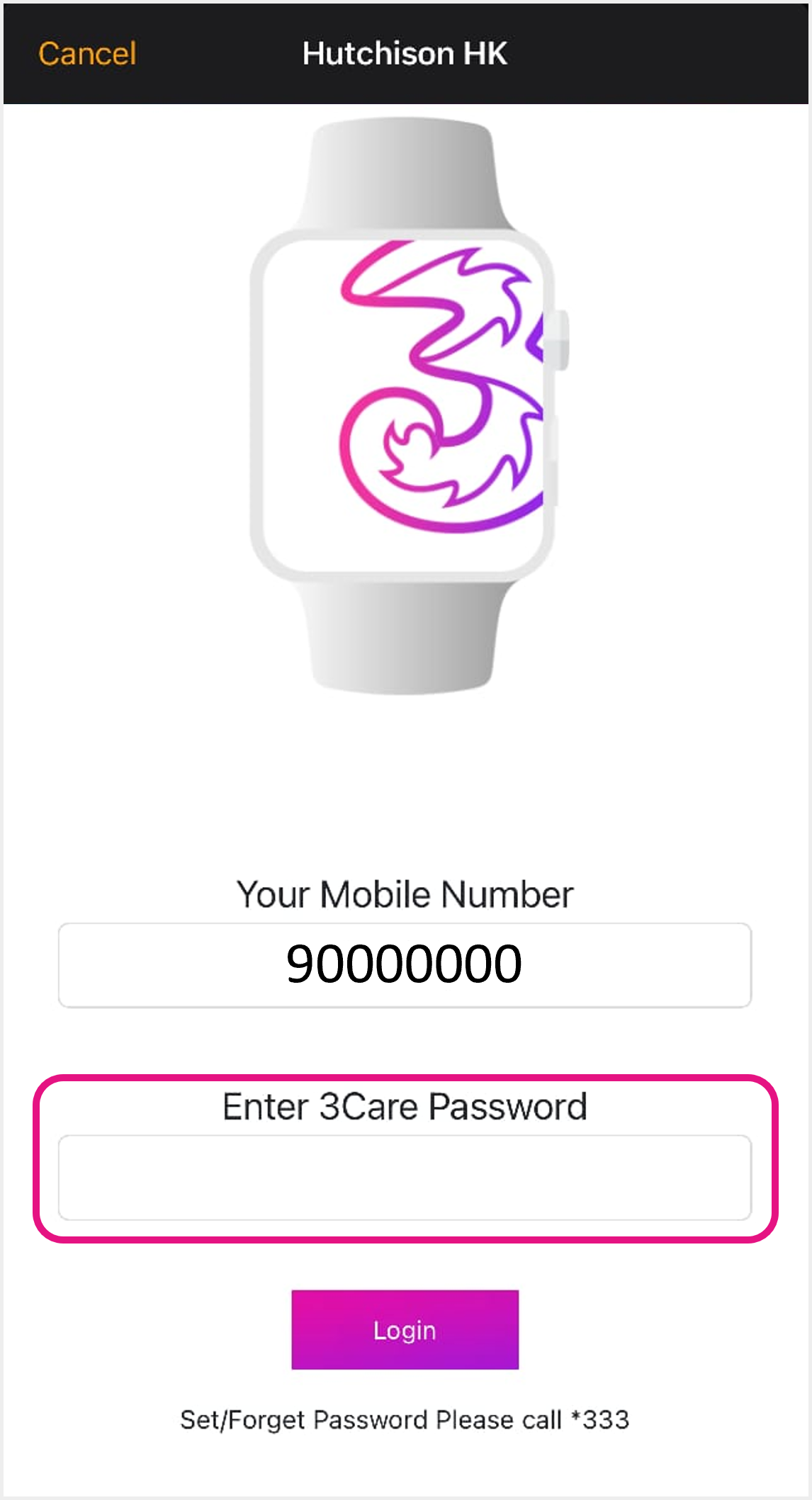 5 Confirm your primary SIM number and enter "000000" as 3Care Password, then click "Login" 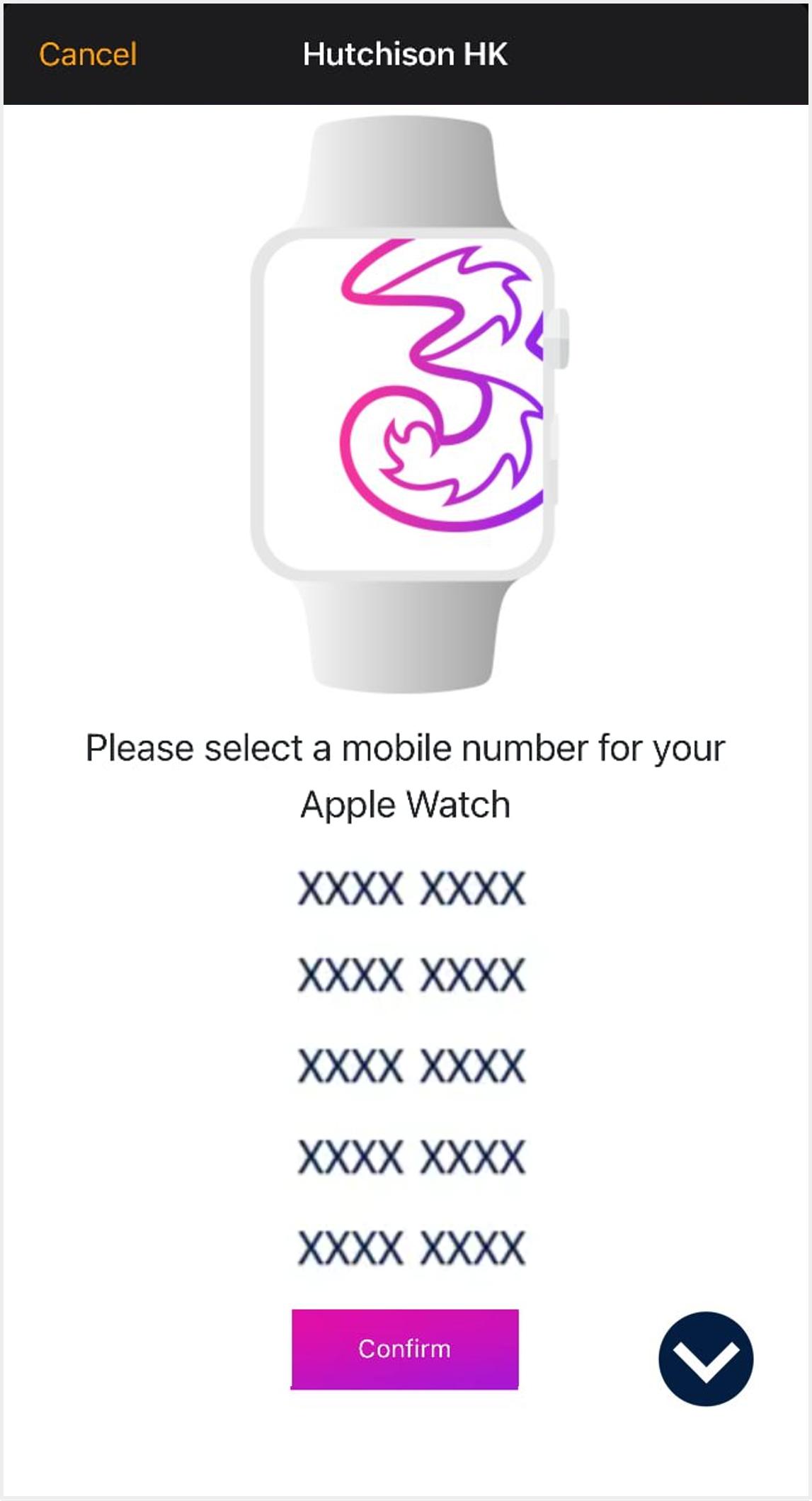 6 Choose your Apple Watch Family eSIM number and click "Confirm" 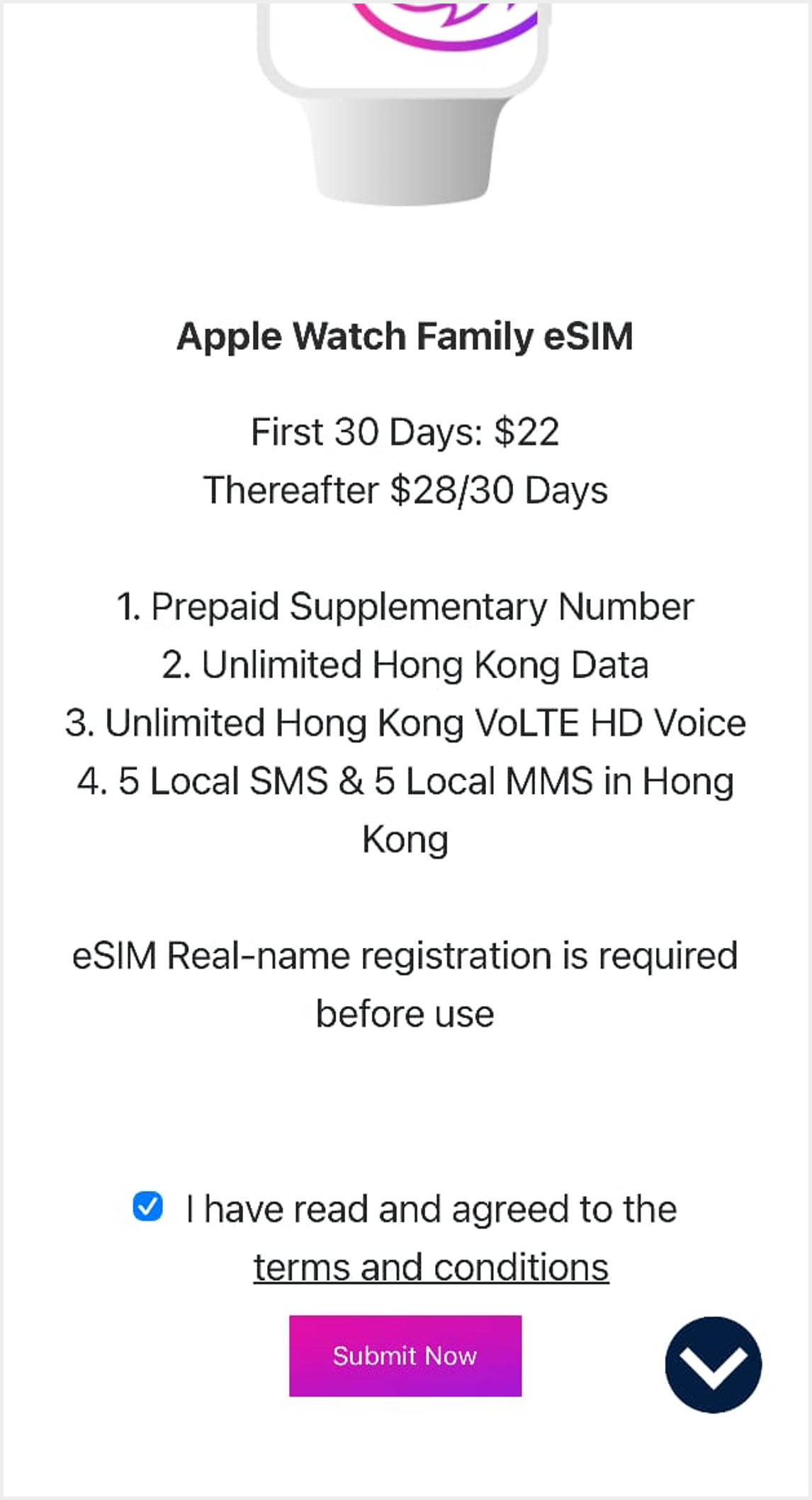 7 Read and tick to accept service package details, related terms and conditions. Then click "Confirm"
Reminder: Service charge will be deducted from your primary SIM account. Please ensure there is sufficient stored value to purchase eSIM 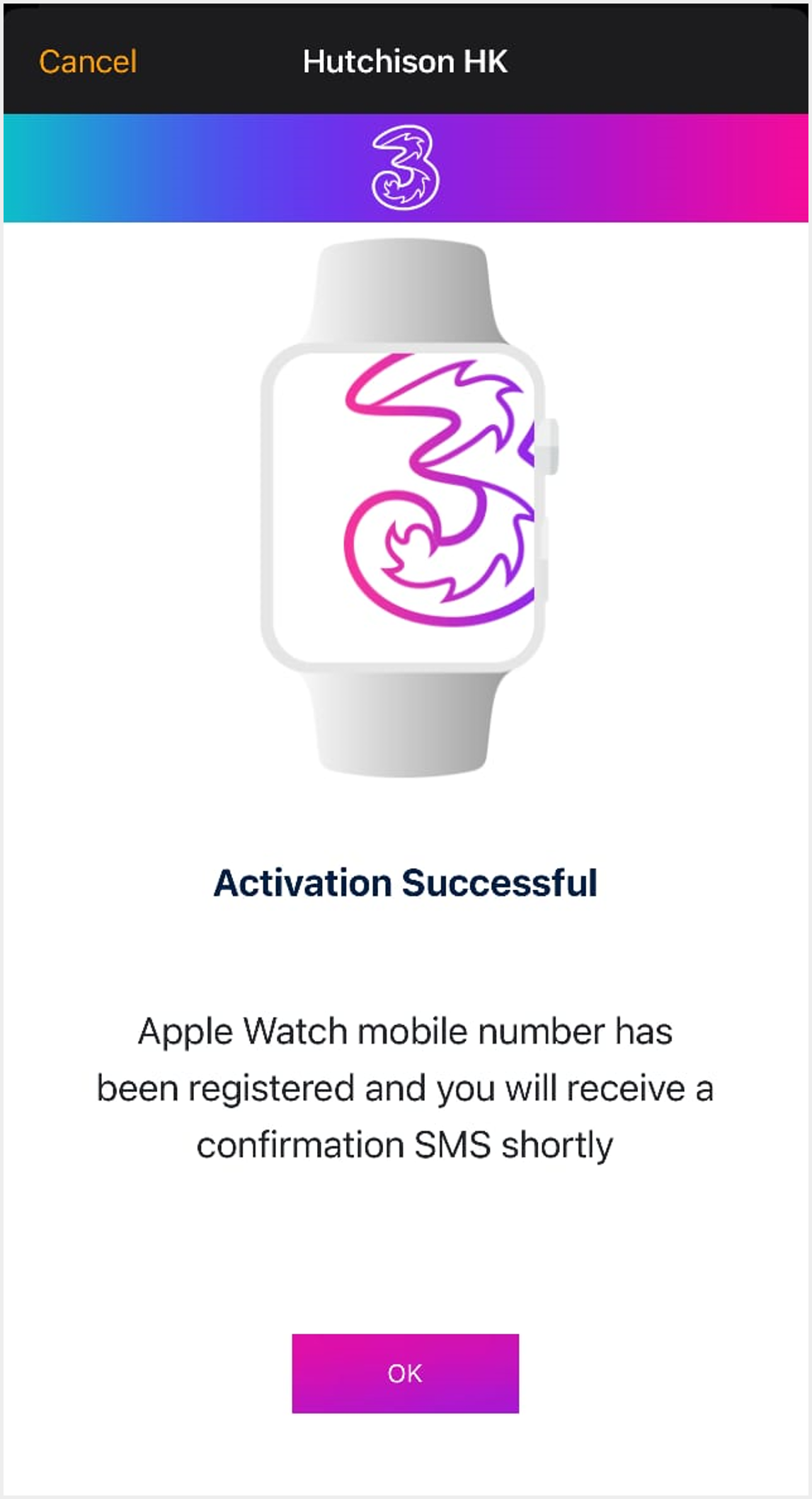 8 Wait for "Activation Successful" message and click "OK" 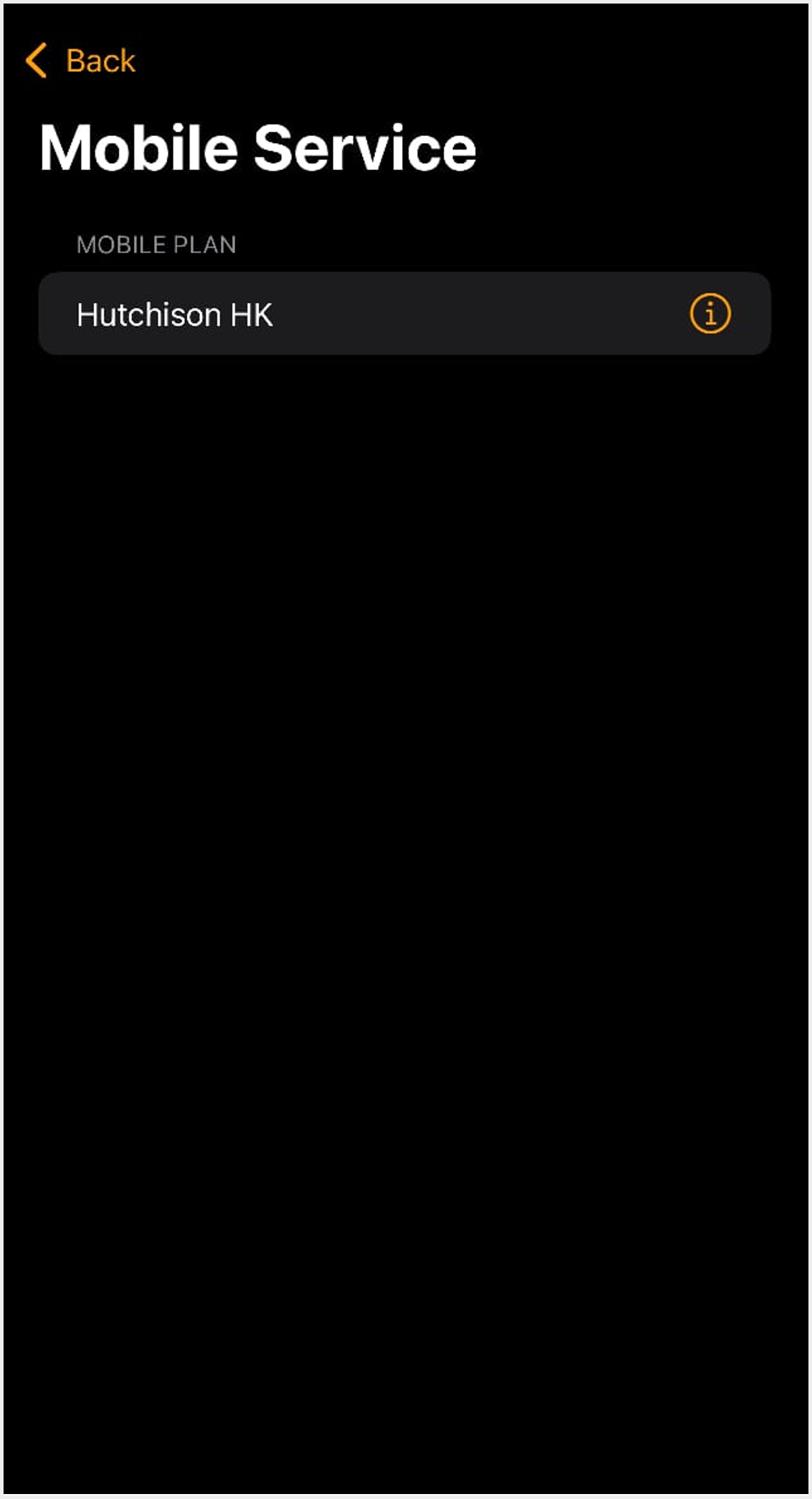 9 Return to Watch > "Mobile Service". If "Hutchison HK" is displayed in mobile plan, you can start to set up your Apple Watch eSIM network 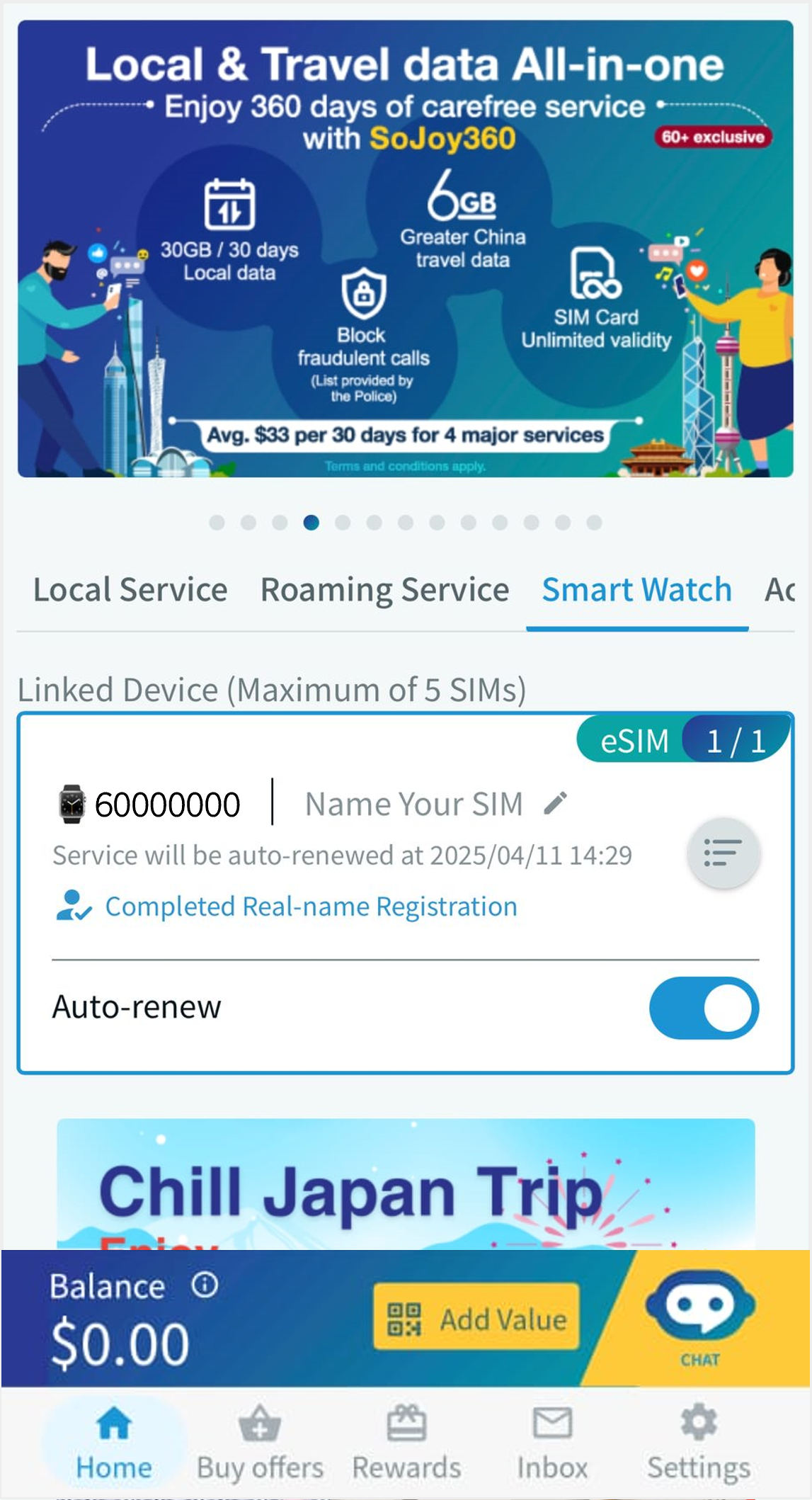 10 Complete Real-name registration via Home > "Smart Watch" to activate your eSIM service, after logging in SoSIM primary SIM account |
|
Terms and Conditions:
|

