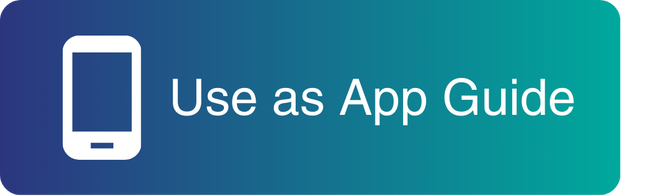【Newly Innovated】SoMate Watchlist | Manage multiple accounts at your finger tips
Link with your SoMate now! Customise a watchlist to assist your friends in overseeing their basic account information at any time,for their ease of use and account management.
Mutual Help for
Peace of Mind
Link with your family and friendsPeace of Mind
to oversee their SIM and
service package status,
facilitating the utilisation of SoSIM
Easy Multi-number
Management
Instantly oversee different primary numbersManagement
without multiple logins to save your effort
Simple and
Useful
No complicated setting is required.Useful
You can view basic account information and
recharge to extend SIM validity for others upon successful invitation
|
|||||
Upon successful purchase, please follow the steps to start using the service (click here for detailed user guide):
|
|
Terms and Conditions:
|
Download the app through official channels only to reduce the risk of your mobile device being hacked.